Shipping takes place within 3-5 business days. If there is a problem with the shipment of the product, we will notify you via the email address you entered when ordering.
KZO
Bluetooth Tracker Tag 4 Pack, Work with Apple Find My (iOS Only, Not for Android), Item Finder for Keys, Backpack, Suitcase, Wallet, Luggage
Bluetooth Tracker Tag 4 Pack, Work with Apple Find My (iOS Only, Not for Android), Item Finder for Keys, Backpack, Suitcase, Wallet, Luggage
Couldn't load pickup availability
Overview
- Brand : KZO
- Are Batteries Included : Yes
- Number of Batteries : 4 CR2032 batteries required. (included)
- Compatible Devices : iphone
- Control Method : App
About this item
- 🔑【Works with Apple Find My】Easily track your items using the Apple Find My app on your iPhone, iPad, or Mac. No additional apps or subscriptions are required – just instant, hassle-free locating power.
- 🔔【Find Nearby】Can’t see your keys within Bluetooth range? Make them ring! Activate the built-in speaker from the Find My app to hear a loud, clear sound and find them fast, even if KZO tracker tags are buried under the couch cushions or hiding in your bag.
- 📡【Tracking Anywhere】Lost something out of Bluetooth range? Rely on Apple’s vast global network to help you locate your item, even if it’s far out of Bluetooth range. The KZO tracker tag updates its location when near any Apple device in the network.
- 📲【Left-Behind Reminder】Never leave your essentials behind! Receive notifications when the KZO key finder disconnects, along with its last known location ( no subscription fees). So you can retrieve it before heading too far away.
- ⚠️【Anti-Tracking for Enhanced Privacy】Your security matters. If a Find My-compatible tracker that doesn’t belong to you is traveling with you, your iPhone will notify you, and the tracker tag will emit a sound after a certain time.
- 🎁【Perfect Gift】KZO tracker tag comes with a replaceable battery (CR2032), providing up to 1 year of usage. We also offer an extra battery, a remover, and a lanyard to meet your needs.
- ❗【Why Can't Connect】Please make sure: 1️⃣if your iPhone system is 14.5 or above; 2️⃣ if Bluetooth is turned on; 3️⃣press the device button once to turn it on, and do not press long; 4️⃣When pairing, choose to add "other supported item"; 5️⃣If still cannot connect, try resetting the device. (Press rapidly the device's button 4 times. For the fifth time, press and hold the button until you hear a Di.)
Share





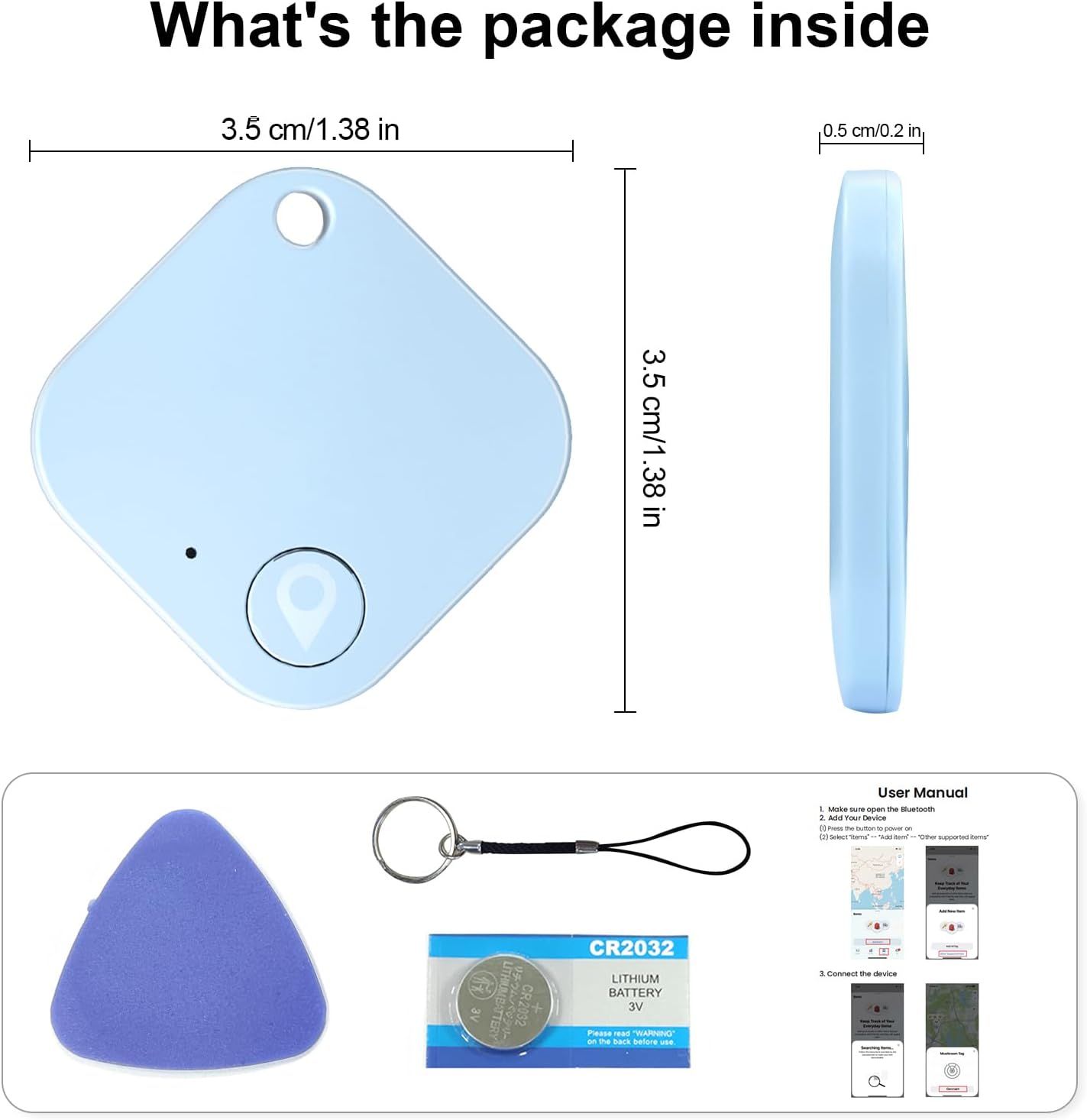
Blog posts
View all-

Why 2026 Travelers Choose Comfort Over Optimiza...
Why 2026 Travelers Choose Comfort Over OptimizationTravel used to be about optimization.Shortest routes.Tight schedules.Maximizing every hour.In 2026, travelers are choosing something different:comfort that lasts from departure to return.The question is...
Why 2026 Travelers Choose Comfort Over Optimiza...
Why 2026 Travelers Choose Comfort Over OptimizationTravel used to be about optimization.Shortest routes.Tight schedules.Maximizing every hour.In 2026, travelers are choosing something different:comfort that lasts from departure to return.The question is...
-

Why 2026 Travelers Design Trips to Recover, Not...
Why 2026 Travelers Design Trips to Recover, Not Just ExploreTravel used to be about seeing more.More places.More activities.More photos.In 2026, travelers are asking a different question:Does this trip help me...
Why 2026 Travelers Design Trips to Recover, Not...
Why 2026 Travelers Design Trips to Recover, Not Just ExploreTravel used to be about seeing more.More places.More activities.More photos.In 2026, travelers are asking a different question:Does this trip help me...
-

Why 2026 Travelers Are Packing for Shorter Trip...
Why 2026 Travelers Are Packing for Shorter Trips, Not Longer ListsTravel in 2026 looks different.Instead of long, complex itineraries, more people are choosing:Short getawaysWeekend tripsFlexible, spontaneous travelAnd that shift is...
Why 2026 Travelers Are Packing for Shorter Trip...
Why 2026 Travelers Are Packing for Shorter Trips, Not Longer ListsTravel in 2026 looks different.Instead of long, complex itineraries, more people are choosing:Short getawaysWeekend tripsFlexible, spontaneous travelAnd that shift is...









